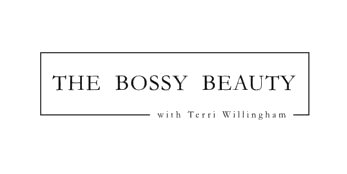How To Build An Email List Even If You Don't Have A Website
This is me - not giving two craps when Facebook, Instagram or WhatsApp go dark….
When Facebook and it’s family of apps go down like it did twice in one week, I always see people go into a tizzy “what did you do?! How did you function? Was your business at a standstill?”
Nope, not for me, it was business as usual. Those in my free Bossy Beauty marketing group know I’ve preached it loud and proud…Own your list. You can’t put all your eggs in one basket and depend on a platform to keep your business running.
If you find yourself feeling panicked when social media platforms go down (because it’s not if it will happen again but when), do you…
• Have your own website?
• Have an email system in place?
• Have a plan to connect with current customers, business partners and new prospects?
Because - food for thought - what if these platforms go out for days? What if your account is shut down and you lose all your hard work and followers? What if the platform you have have been relying on doesn’t come back on at all?!
It boils down to are you willing to start all over from scratch or are you willing to take steps now to protect the growth of your business?
This is probably not the first time you have heard that you’re supposed to be building your email list but you’re wondering how you can do that when you don’t even have a website yet and you have no clue what to even offer to build a list with.
I get it because “Hey, sign up for my thingy” won’t work.
But, what if I told you there are several ways to build an email list even if you don’t have a website?
It’s possible if you are willing to break out of the social platform comfort zone and get creative! Here are some proven tactics that you can use to start building an email list even if you are a newbie with no website:
1. Host a Giveaway
This is a great place to start and it works well for a few reasons:
• You’re able to offer something of value and people love free stuff.
• The deadline-driven nature of giveaways gives a sense of urgency for people to act.
Ideas for a Giveaway Prize If You Don’t Have A Product
Obviously if you are able to offer a product whether it’s something you make or products from a company you are partnered with that is the best way to go.
If this is not an option, get creative! From finding a great product you feel your network would love on Amazon (where you can order it and have it sent directly to the winner with free shipping) to putting together a great prize basket from the dollar spot section at Target there are tons of options for a giveaway product.
You can also collaborate with another account too. You’d be surprised how many businesses, bloggers and influencers are willing to team up with their products as prizes for a giveaway.
How to Host a Giveaway When You Don’t Have a Website
Even if you don’t have a website, you can host a giveaway entry form using one of these sites:
• Rafflecopter
• Wishpond
• Vyper
• PromoSimple
They’ll host the giveaway on their platform, providing you with a link you can share or embed elsewhere.
2. Create a Simple But Effective Landing Page
While building a full website for your business and brand takes time, that doesn’t mean you can’t put up a simple landing page now that gathers email addresses. Here’s how:
Step 1: Pick a landing page tool.
Tools like Leadpages and Instapage allow you to quickly put up a simple one-page site to capture email addresses without any technical know-how.
Step 2: Pick an email marketing service.
Here are some different options you can check out. Be sure to research pricing and their marketing policies. Some email subscriber platforms forbid the use of affiliate and/or MLM links.
• ConvertKit
• Aweber
• MailChimp
• FloDesk
Because it’s free up to 2,000 subscribers, MailChimp can be a great just getting started option.
Step 3: Integrate your email marketing service with your landing page.
Now, you just need to link your email marketing service to your landing page. To figure out how to do that, search the helpdesk of your chosen landing page tool. You can also find lots of great free tutorials on YouTube.
Step 4: Share with your friends, family, and business connections.
To give your campaign an initial boost, personally email your friends and family and tell them about your exciting and totally kickass giveaway. Ask them to participate because you would love to see them have a chance to win and ask them to also share. Don’t be shy. You’ve gotta start somewhere!
The Fastest and Easiest Way to Set Up a Quick Email Opt-In Landing Page
Now, if the above steps were a bit overwhelming for you to handle right now, there is a much easier, cheaper and faster way to set up an email opt-in landing page: through your email marketing service provider.
If you chose MailChimp or Aweber, each one actually comes with built-in landing page templates. These won’t be as customizable but they get the job done if you just need a place to send people to sign up for your email list.
Here’s what it looks like within MailChimp. You just go to Lists > Signup forms:
Then, select Form Builder, and you’ll be able to customize a signup form that creates a unique URL for you to use.
And here’s what a landing page looks like in Aweber:
Once you have a landing page created you are ready to hit the ground running with capturing email address and building your list!
3. Leverage Social Media
There are a few key ingredients you’ll need to start optimizing your social media platforms to grow your list:
• An optimized profile. Make sure to include links in your bio. On Instagram you can use Linktree or the Milkshake app to create very cool customized templates to make your profile and offers really stand out.
• A killer lead magnet (also known as a freebie, goodie or juicy offer) This is what you will offer people for free to earn their email address. Don’t overthink this or over complicate it. Think of something you can offer your audience as free value. Something that you are knowledgable about. Something that drives your passion and solves a problems for others. Canva has tons of templates that you can use to create a free worksheet or eBook.
Yes this will take a little bit of time to create but once it’s created, it’s work you did one time that brings in leads over and over. Once it’s created in Canva, you can save it as a pdf file, attach it to the form that you created in your email marketing account and when someone enters their email address, it will be automatically delivered straight to their inbox like magic!
• Calls to action in your posts. Not all of your content will be related to what you offer so don’t be a spazzy spammer but the ones that do, include a call to action letting your followers know how they can claim their free goodie by clicking on the link in your bio.
So let’s say you put together a killer 5 Day Meal Plan For Busy Moms. When you share an easy recipe for busy moms on your IG page, at the end you can say something like “If you enjoyed this recipe, click the link in my bio to grab your FREE 5 Day Meal Plan For Busy Moms and you won’t have to stress this week about what’s for dinner!”
See how easy that is?! It’s really not complicated.
• An awesome landing page that is clean, simple and easy to read to minimize distractions. The goal is to quickly capture their information so when creating your landing page remember less is more.
Now, that’s just for Instagram. The same basic steps can be applied to any social media platform, whether that’s YouTube, Clubhouse, Twitter and even Pinterest. The important thing to remember is that each platform is unique so be sure to use proper lingo when giving a call to action.
For example, on Pinterest you wouldn’t say “link in bio” in the pin description, you would say “click now to grab your free copy” since pin images are clickable and can take them straight to the landing page.
In Summary: Build An Email List, No Website Needed
See? Even if you don’t have a blog or even a website and you can still grow an email list and never be left in the dark again when a social media platform bites the dust!
This is just the tip of the iceberg in building an email list friend so I have put together even more training for you. Use the CLICK HERE button on the graphic below to grab your FREE guide where I have shared even more strategies including some of my favorite tricks for creating killer lifestyle mock ups that will help your marketing efforts stand out on social media. Grab it now!
And don’t forget to request to join THE BOSSY BEAUTY FACEBOOK MARKETING GROUP to connect with a supportive community of women doing life and business on their terms!